
What Is Due In Week 1...
-
Class Questionnaire by Monday, August 15th
-
What You Want To Learn / Assignment Suggestions
-
Class Discussion
-
Project One: The Industry
Monday, August 15th
-
Welcome Back!
-
Hello's and About Your Instructor and the class. Let's hear about you!
-
Circle Up - We'll be talking today and a bit tomorrow.
-
How was your summer? What are your goals for yourself this year? What are your plans for after this year?
Remind yourself to pick up a sketch book and bring it with you. A small one is fine.
-
Please take the About You class questionnaire. When complete, upload to Focus.
Continuing Our Photoshop Chops.
-
We'll be doing some warm-up Photoshop and Illustrator projects to get you into the swing of things. Your first task is to describe a fantasy landscape. For instance, if I was to use this photo as an example... A moldy colored sky...a tree with an angry face and at it's trunk, bones and skeletons of various sizes. Menacing birds hover in the smoky sky. On the grown are small pools of fire... drought, parched soil.
Be accurate in what you are describing. You can write it out or type it out. Include a small thumbnail sketch if you like.
Turn this in to Mr. Juul. Your fantasy landscape description could include buildings, people, fantasy images, etc.. Could be a
collage of ideas or images as well.
Example: A shark in a swimming pool with Olympic swimmers. Includes starfish, a mermaid, Waldo from Where's
Waldo and a small breed of dog surfing some kind of raft or flotation device. They should all look like they belong
together.
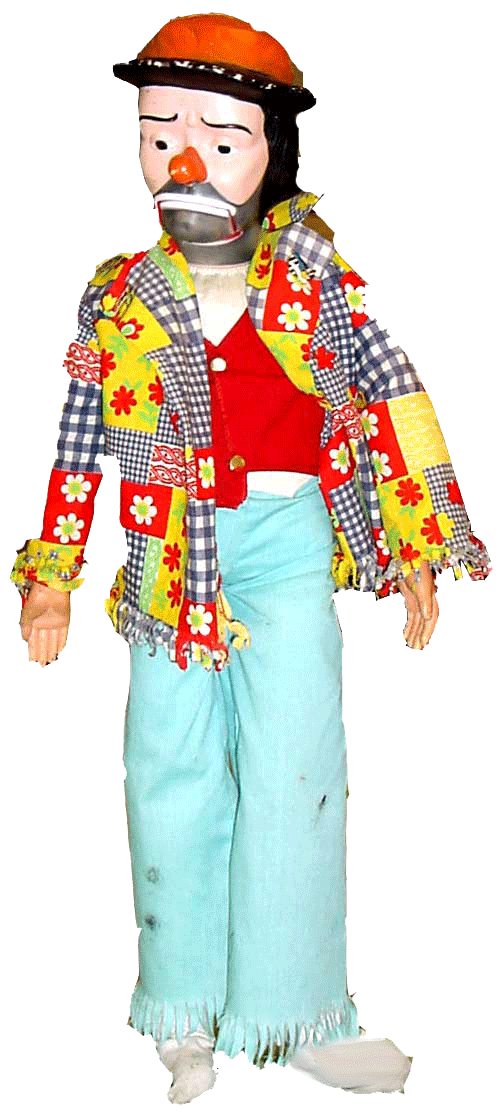
WIX.com is a simple web page creator that lets you look at thousands of website templates and then save one and edit it. Remove their pictures, put in yours. Remove their text, put in yours. Changing color schemes, etc.. The best portfolio pages have a simple landing (or Splash) page, and then links to your gallery.
Design an online portfolio for yourself. Include your artwork you've designed this semester, year or so far during your time in class. Your name should figure prominently into the design.
Pages should include:
-
Index Page - Example Page - About You Page - Contact Page
*Pictures for upload must be saved JPEG, BMP, PNG or TIFF file formats.
RESOURCES
To Access Adobe From Home
-
Go to www.adobe.com
-
Sign-in in the upper right corner using your r2.d2 and password.
-
Choose SCHOOL ACCOUNT
-
Now, choose Creative Cloud to Download. This will put the links to Photoshop, Illustrator and InDesign on your desktop. If you only need one of these or already have one or two installed, look for the individual software you need and download that.
-
Follow directions once downloaded.
We have a Lexmark Laser Printer (C792) which is ID'd as:
ET0021B7F99C6A
-
After you press print, a dialogue box will pop up on your screen.
-
Be sure the class printer is selected ( ET0021B7F99C6A )
-
Check the orientation of your paper is correct (Portrait or Landscape)
-
Scroll down a bit and check the SCALE TO FIT MEDIA box.
-
Press print
-
Please DO NOT Print: Work From Other Classes, Memes you Just Made And Think Are Funny But Are Not, Pages of Solid Colors, Work that has nothing to do with our class.
-
You can lose your printing privileges is this happens
Save And Upload To Focus
-
All work will be turned in using FOCUS. I will be able to grade your work, count your work and give feedback on your work using Focus. In class, turn in work using the class InBox. Final Project folders will be numbered and titled. Make-Up work turned in past the due date will not be able to be uploaded in Focus. Use the class In Boxes
Grading
-
Grades will be entered within 1 or 2 weeks of turning in your project. Some projects will take one or two days for you to complete, some will take several weeks. Please be patient as grading is completed. Make-Up work or late work is graded at the discretion of the instructor.
Late Work
-
Work turned in late will receive one letter grade lower each day it is late. If it's more than 3 days late without instructor approval, absence, excused absence or extenuating circumstance, not turning in even one project can have a negative effect on your grade. Due Dates are very important in our industry and modeled in our class.
Saving Files
-
.PSD files preserve your layers, allowing you to come back and work on files with all your work preserved.
-
.JPEG files are compressed for display online. 300 resolution or better. Anything below is too blurry.
-
.PNG files are high quality and create a transparent background.
-
.AI files are Adobe Illustrator native
We have a class network to save your class work:
-
It allows you to keep work in class that you are working on. This file contains a folder for your class work. It is where you can keep your design work in class or move things into from your One Drive or your Flash Drive if you do work at home.
One Drive Cloud Storage - Your Free Cloud Storage Space:
Tuesday, August 16th
Continuing Our Photoshop Chops
-
Circle Up - We'll be talking today and a bit tomorrow.
-
How was your summer? What are your goals for yourself this year? What are your plans for after this year?
-
Fantasy landscape project will be due tomorrow.
Project References: 15 Photoshop Tutorials for Creating Bizarre & Surreal Artwork
PROJECT ONE: The Industry (3 pts) How Much To Designers Earn? What Skillsets Are In Demand
Wednesday, August 17th
Continuing Our Photoshop Chops
-
Circle Up - We'll be talking today and a bit tomorrow.
-
How was your summer? What are your goals for yourself this year? What are your plans for after this year?
-
Fantasy landscape project (Due Thursday, August 18th)
Project References: 15 Photoshop Tutorials for Creating Bizarre & Surreal Artwork
PROJECT ONE: The Industry (1 pts) How Much To Designers Earn? What Skillsets Are In Demand
-
Have A Quick Read : The Eight Types Of Graphic Design
Thursday, August 18th
Continuing Our Photoshop Chops
-
Circle Up - We'll be talking today and a bit tomorrow.
-
How was your summer? What are your goals for yourself this year? What are your plans for after this year?
-
Fantasy landscape project will be due today. Upload .PSD to FOCUS
Project References: 15 Photoshop Tutorials for Creating Bizarre & Surreal Artwork
PROJECT ONE: The Industry (1 pts) How Much To Designers Earn? What Skillsets Are In Demand
-
Have A Quick Read : The Eight Types Of Graphic Design
Friday, August 19th
PROJECT TWO: Industry Project (3 pts) You'll be finding a business looking for design work and replicating the artwork they are looking for. Extra credit for joining a website that delivers content to designers and actually submitting your work for consideration.
-
Project Specifics (Coming Soon) (Due Friday, August 26th)
Website to Look For Freelance Work Include:

