
Project Specifics (Please Read) Project Examples
Any students wanting to train for certification exams are welcome to come by Mr. Juul's room on Wednesday's until 3pm or so.
Poster History & Design

* Photoshop Certification Exam Prep - Check out this website. Scroll down to Exam Objectives
Monday - Friday, February 14th - 18th
We'll be exploring the history of printing and the poster and discovering how this artistic tool reshaped advertising & promotion and still one of the most widely used advertising mediums. We'll start way back in the 1300's and look at how printing came to be , Early Design, French Art Nouveau, American and European Art Deco, International Typographic Style, 1960's Psychedelic Style, Airbrush and Punk Rock of the 1970's, 1980's and the advent of desktop publishing, how comics and tattoos crossed over to become poster staples, digital design and the future of the medium.
Monday Feb 14th, 2022
-
History of Poster Design Pt. 4 - International Typographic Style
History of Poster Design Pt. 5 - Psychedelic Rock Art Posters
Your job today is to search for vintage, original posters from the 1950's and
1960s and save a few examples you like into a folder you create called
Poster History. Keep this in your class folder.
A Deeper Dive:
-
Swiss Typographic Style
Design Challenge - Completely Miscast Movie Poster (2 pts)
Project Specifications *Please Read First*
Tuesday Feb 15th, 2022
-
History of Poster Design Pt. 6 - 1970's - 1980's
Your job today is to search for vintage, original posters in the style of Punk
Rock Posters and Flyers and 1980's Illustrated Movie Posters
Poster History. Keep this in your class folder.
A Deeper Dive:
-
Patrick Nagel Bio
Wednesday Feb 16th, 2022
-
Wicked Awesome, Super-Happy, Discount Candy & Card
After-Valentines Love Bag Construction Day!
You have one class to use construction paper, a paper lunch bag, some
glue and scissors to make make your own Valemetine's Love Bag! When completed, tape your bag to the edge of the table with masking tape.
Then, if you can hit up a store (Big Lots, Walgreens, CVS, Publix, Winn
Dixie) that has discounted Valentines Candy and Cards, pick some up for
your friends in class! Friday, first thing, we'll have you fill the bags & enjoy!
This is a one day project.
PLEASE, For The Love Of Jiminy Crickets!
- DO NOT leave small pieces of cut up paper on tables or the ground.
- DO NOT Use Paints. Use Markers, Pencils, Colored Pencils.
- Put Your Materials (Glue, Scissors, etc.) back where you got them!
Your Bag Should:
- Have Your Name Displayed Prominently On The Front Of It!
- Be Representative Of You.
Super Happy Fun Prize For:
- Best Designed Bag
- Most Disturbing Bag
Thursday Feb 17th, 2022
-
History of Poster Design Part 7 - 1990's and Beyond
Your job today is to search for Modern Style Concert, Movie and Advertising
posters and save a few examples you like into a folder you create called
Poster History. Keep this in your class folder.
Deeper Dive:
Color Theory In Modern Movie Poster Design Explained
38 Incredible Poster Design Ideas that Impress with Creativity and Style
Design Challenge - You're In The Movie (2 pts)







Friday February 18th, 2022
Poster Resources
This, right here, is about a ton of links to all kinds of poster design!

Poster Designer: Drew Struzen
and Bill Gold
Capstone Plans
Jan. 10th - Proposal Due
Feb. 11th - First Check-In
Feb. 24th - Second Check-In
Mar. 11th - Third Check-In
Mar. 25th - Fourth Check-In
April 1st - Fifth Check-In
April 8th - Last Check-In
April 13th - Capstone Night
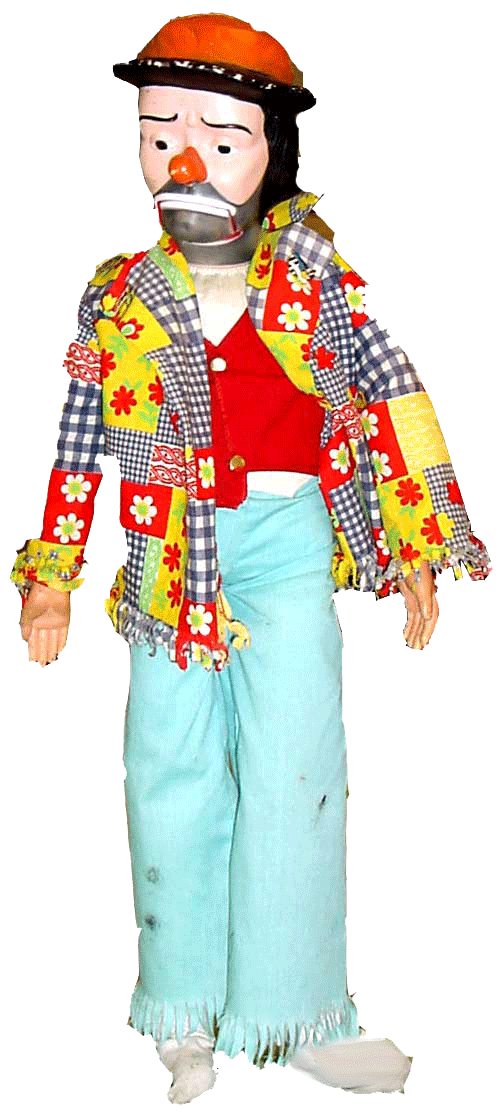
WIX.com is a simple web page creator that lets you look at thousands of website templates and then save one and edit it. Remove their pictures, put in yours. Remove their text, put in yours. Changing color schemes, etc.. The best portfolio pages have a simple landing (or Splash) page, and then links to your gallery.
Design an online portfolio for yourself. Include your artwork you've designed this semester, year or so far during your time in class. Your name should figure prominently into the design.
Pages should include:
-
Index Page - Example Page - About You Page - Contact Page
*Pictures for upload must be saved JPEG, BMP, PNG or TIFF file formats.
RESOURCES
To Access Adobe From Home
-
Go to www.adobe.com
-
Sign in the upper right corner using your r2.d2 and password.
-
Choose SCHOOL ACCOUNT
-
Now, choose Creative Cloud to Download. This will put the links to Photoshop, Illustrator and InDesign on your desktop. If you only need one of these or already have one or two installed, look for the individual software you need and download that.
-
Follow directions once downloaded.
We have a Lexmark Laser Printer (C792) which is ID'd as:
ET0021B7F99C6A
-
After you press print, a dialogue box will pop up on your screen.
-
Be sure the class printer is selected ( ET0021B7F99C6A )
-
Check the orientation of your paper is correct (Portrait or Landscape)
-
Scroll down a bit and check the SCALE TO FIT MEDIA box.
-
Press print
-
Please DO NOT Print: Work From Other Classes, Memes you Just Made And Think Are Funny But Are Not, Pages of Solid Colors, Work that has nothing to do with our class.
-
You can lose your printing privileges is this happens
Save And Upload To Focus
-
All work will be turned in using FOCUS. I will be able to grade your work, count your work and give feedback on your work using Focus. In class, turn in work using the class InBox. Final Project folders will be numbered and titled.
Grading
-
Grades will be entered within 1 or 2 weeks of turning in your project. Some projects will take one or two days for you to complete, some will take several weeks. Please be patient as grading is completed.
Late Work
-
Work turned in late will receive one letter grade lower each day it is late. If it's more than 3 days late without instructor approval, absence, excused absence or extenuating circumstance, the grade stands. Due Dates are very important in industry and in our class.
Saving Files
-
.PSD files preserve your layers, allowing you to come back and work on files with all your work preserved.
-
.JPEG files are compressed for display online. 300 resolution or better. Anything below is too blurry.
-
.PNG files are high quality and create a transparent background.
-
.AI files are Adobe Illustrator native
We have a class network to save your class work:
-
It allows you to keep work in class that you are working on. This file contains a folder for your class work. It is where you can keep your design work in class or move things into from your One Drive or your Flash Drive if you do work at home.

